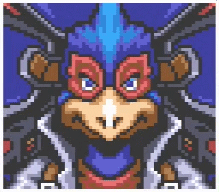Playing the Game

On the title screen, select an option using the +Control Pad, and confirm your choice by pressing the START or B Button. Cancel by pressing the X or Y Button.
MISSION
Take on the forces of Andross in the game's story mode.
RECORD
View the top five scores. You can also erase records here.
STEREO
Toggle between stereo and mono audio settings.
MISSION
First, select a difficulty level (EXPERT mode is only selectable after clearing HARD mode under certain conditions). The aim of the game is to defend Corneria from enemy attacks while reclaiming occupied territory from Andross's forces.

· The planets occupied by Andross's forces are different each time you play the game. However, if you fail the game and then retry, they will be the same as before.
· You can skip the intro sequence by pressing the START Button. During the game, messages from General Pepper can be fast-forwarded using the B Button.
Pilot Selection
There are six different pilots to choose from. The story will centre around the main character and wingman that you select at the start of the game. There are three different types of Arwing craft, and each character always flies the same kind of craft.

On the pilot selection screen, choose a character using the +Control Pad, and confirm your choice by pressing the B Button (cancel by pressing the X or Y Button). Select the icon on the far right to switch between the four different control types. Your wingman will be chosen automatically, but you can change the selection using the +Control Pad if you wish.

- Prototype Arwing
- A well-balanced all-rounder with reliable handling.

- Special item loadout
- Smart bombs
- Pilots
- Fox & Falco
- Amoured Arwing
- A craft with improved defensive capabilities that come at the cost of reduced speed and slower power-blaster charging.

- Special item loadout
- Space relief
- Pilots
- Peppy & Slippy
- Light Arwing
- This swift craft boasts a speedy power-blaster charging time, but is able to endure less damage than the other craft types.

- Special item loadout
- Super shield
- Pilots
- Miyu and Fay
· Speed of movement while in Walker mode and on the map screen is the same for all craft.
While in flight mode, you can perform quicker turns by pressing the L or R Button and the corresponding direction on the +Control Pad simultaneously. Additionally, by swiftly double-tapping the L or R Button you can do a barrel roll that deflects enemy attacks.
Behind the Scenes ❷
All-range mode was born here!
Just like the original Star Fox game, this software features sequences where you progress along a linear route through a 3D environment. However, unlike the original game, there are also sections where you can move freely in all directions.
This is the equivalent of the "all-range mode" found in Star Fox games from the Nintendo 64 outing on, and as you can see, it actually had its beginnings here! Now you can experience the mode that started it all for yourself.